

A number of common licencing problems can occur during the initial installation so here is a troubleshooting guide for them.
Please note that your computer must connected to the internet and be able to access the Shaderware licence server.
You get a message like the following, asking you if you wish to start an evaluation ...
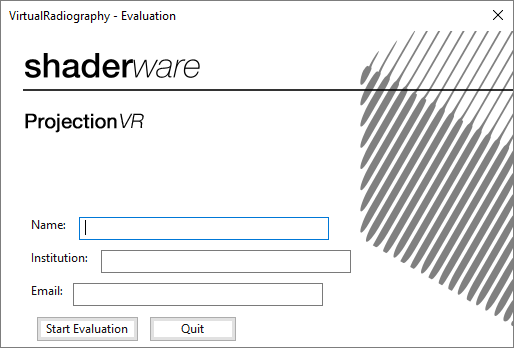
This dialog appears when the appliction is run for the first time on a particular computer AND it can not locate a valid licence.
If you are evaluating the software and this is the first time it has been run on this particular computer then this is not an error, please complete the form and click "Start Evaluation". If you do not wish to supply the information please click "Quit" but the software will not run.
If you are a licenced user then you most likely have not installed the licence file correctly. Possibilities are:
- you just haven't done it yet (do it now if you can, please follow these detailed instructions).
- you have got the name wrong ( see detailed instructions on file naming)
- you have put it in the wrong place (see detailed instructions for file location)
- you have a corrupt or invalid licence file, very unlikely, but you will need to contact your support at your institution to obtain a valid copy of the file). It should be similar to this although the actual values will be different ...

You get a message like this:
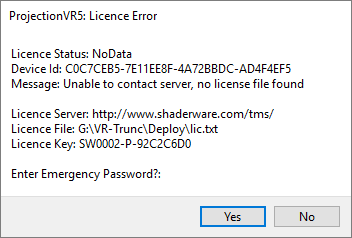
Note the Licence Status is "NoData" and the message is "Unable to Contact server, no license file found"
Meaning: The Shaderware licence server can not be contacted AND there has not been a previous successfully invocation, possibly because this is the first time you have attempted to run the software
Possible Causes:
- No internet connectivity: for some reason the application cannot communicate with the Shaderware licence server via the internet and receive valid responses. This may be because you are not connected to the internet at the moment in which case you need to connect and retry.
- Anti-virus, anti-malware, firewall software is blocking access. In that case you need to ensure it allows the Shaderware programs access to the internet.
You get a message like this:

Note the Licence Status is "NoData" and the message is "Unable to Contact server, invalid license file"
Meaning: This scenario is the result of two problems. First, there is no functioning internet connectivity so the software attempts to use a previously save licence data file but secondly, it is not valid for this computer and licence file. Note: if internet connectivity is estblished the invalid saved data will be recreated when the software is next run
Possible Causes of invalid saved licence data:
- The saved licence data file has been corrupted by manually editing.
- The saved licence data file was created using a licence file that has subsequently been changed or replaced.
- The saved licence data file was not created by the software running on this computer but has been installed as part of a copy from another computer.
Possible Causes of no internet conectivity:
- For some reason the application cannot communicate with the Shaderware licence server via the internet and receive valid responses. This may be because you are not connected to the internet at the moment in which case you need to connect and retry.
- Anti-virus, anti-malware, firewall software is blocking access. In that case you need to ensure it allows the Shaderware programs access to the internet.
You get a message like this:

Note the Licence Status is "NoData" and the message is "Invalid response from server, no license file found"
Meaning: A problem prevented the Shaderware licence server responding and there has not been a previous successfully invocation, possibly because this is the first time you have attempted to run the software.
Possible Causes:
- Invalid proxy server settings: If you access the internet via a proxy server it is possible that this is incorrectly configured. You will probably need assistance from your internal technical support people to resolve this.
- Shaderware licence server is unavailable: If you have other computers at your instituion please check if they are working. If they are then it is unlikely that the Shaderware server is unavailable and the problem is probably an internal configuration issue.
You get a message like this:

Note the Licence Status is "NoData" and the message is "Invalid response from server, invalid license file"
Meaning: This scenario is the result of two problems. First, there is no functioning internet connectivity so the software attempts to use a previously save licence data file but secondly, it is not valid for this computer and licence file. Note: if internet connectivity is estblished the invalid saved data will be recreated when the software is next run
Possible Causes of invalid saved licence data:
- The saved licence data file has been corrupted by manually editing.
- The saved licence data file was created using a licence file that has subsequently been changed or replaced.
- The saved licence data file was not created by the software running on this computer but has been installed as part of a copy from another computer.
Possible Causes of no internet conectivity:
- Invalid proxy server settings: If you access the internet via a proxy server it is possible that this is incorrectly configured. You will probably need assistance from your internal technical support people to resolve this.
- Shaderware licence server is unavailable: If you have other computers at your instituion please check if they are working. If they are then it is unlikely that the Shaderware server is unavailable and the problem is probably an internal configuration issue.
You get a message like this:
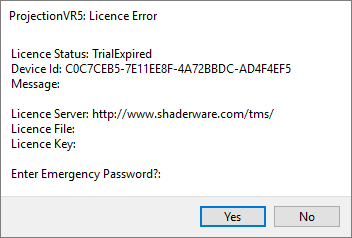
Cause: you didn't install your licence file and the 15 day trial period has expired.
Solution:
if you are a licence holder you must install your valid licence file. Please follow these detailed instructions.
If you are evaluating the software you can request an extension to the trial period, please email info@shaderware.com using the email you originally specified and the device ID from the error dialog box
If none of the problems above have occurred but you are not able to run the software, particularly acquiring images, then it maybe that your hardware doesn't meet the minimum spec. If you are having problems please contact your support at your institution for assistance. If they cannot resolve the problem they will be able to refer the issue to Shaderware support.
Request Assistance for Installation Errors
If you can not resolve the fault you will need to contact support@shaderware.com for assistance. In order to investigate the issue it would be helpful if you could include the following in your email.
- Your name and the name of your institution
- A screen print of the error message-box if present OR application window showing the fault
- The date and time the error occurred, please specify the timezone
- Your internet facing IP address. For your convenience, the following link to the Shaderware site will show you the external IP address used by the computer. http://www.shaderware.com/getip.php